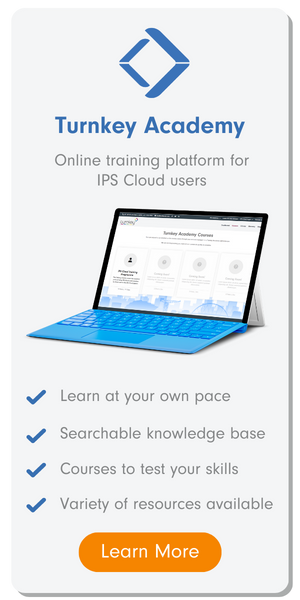Meet the new IPS Cloud mobile app
IPS Cloud
Our new mobile app is now available for users within the UK and APAC regions to download from the Apple App Store and Google Play Store.
Whether you’re jumping between meetings, out at a client’s site or just grabbing a coffee, it can be difficult to keep on top of all the approvals which require your attention. You shouldn’t have to be stuck behind your laptop to make decisions, and now with the IPS Cloud mobile app, you don’t have to be.
Designed to complement our web-based platform rather than replicate it, the IPS Cloud mobile app gives you the power to log time and manage approvals while on the go, helping remove bottlenecks and allowing your team to get on with their jobs while you’re out of the office.
What can I use the mobile app for?
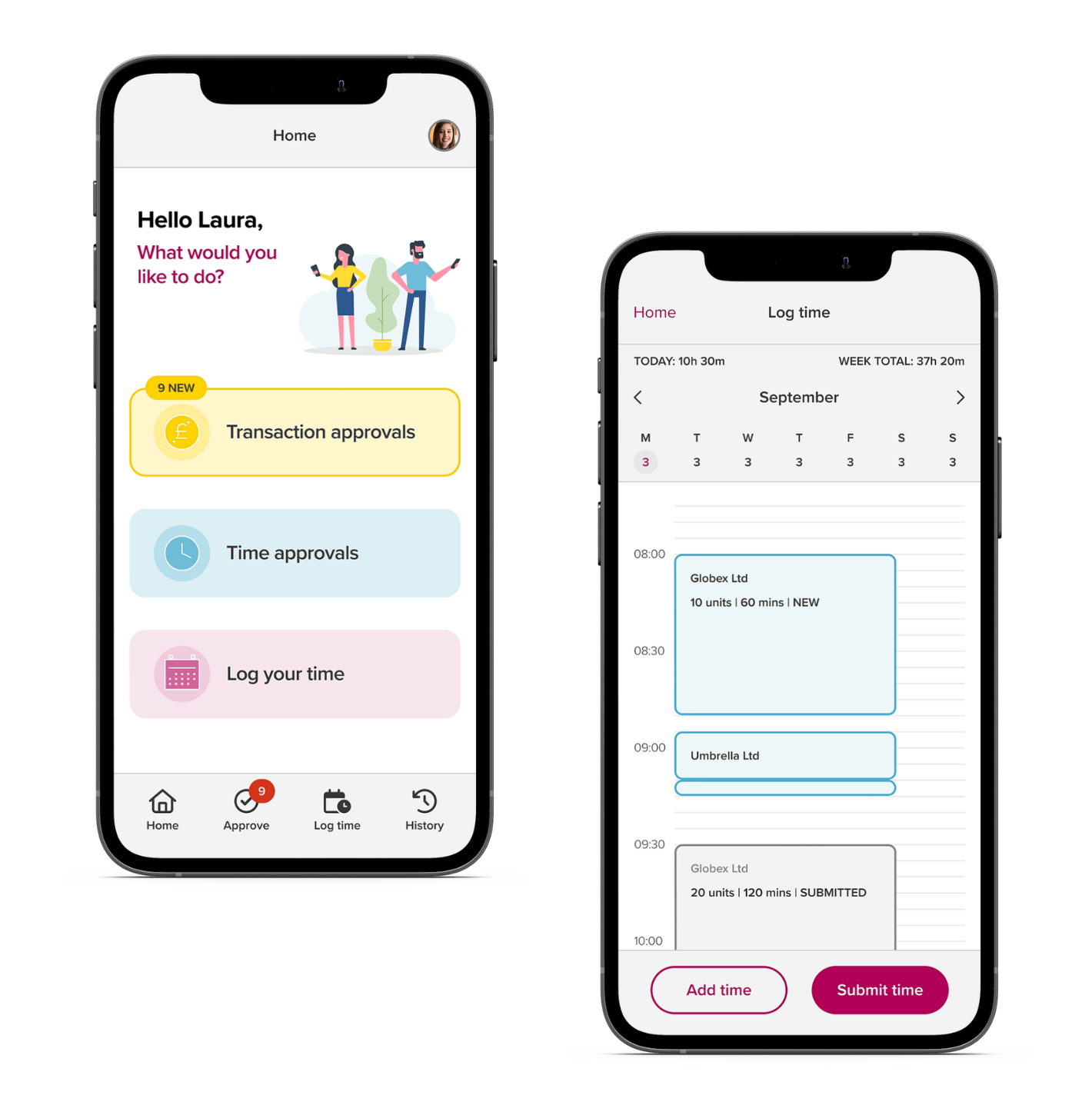
Although the app can be used by all IPS Cloud users, it has been specifically designed for users responsible for managing approvals:
- approve transactions
- approve time
- log time
With the app, time recording is easier than ever before. Simply view your logged time on a calendar view and submit new time entries no matter where you are, with just a few taps of your finger.
Simply search for the case, select the grade and analysis code, then fill in the details of the time you spent along with a description.
Biometric login enables you to log in with either your fingerprint or facial ID to securely access the mobile app and protect your data.
Once inside the app, you can quickly switch between the transactions and time entries awaiting your approval.
Before making a decision, you can easily double check whether the correct codes have been used for time entries or view supporting evidence on a transaction before deciding whether to approve or reject it. Once a decision has been made, these will be recorded in the History tab.
Push notifications can also be enabled so that you receive an alert as soon as there is a time entry or transaction which requires your attention.
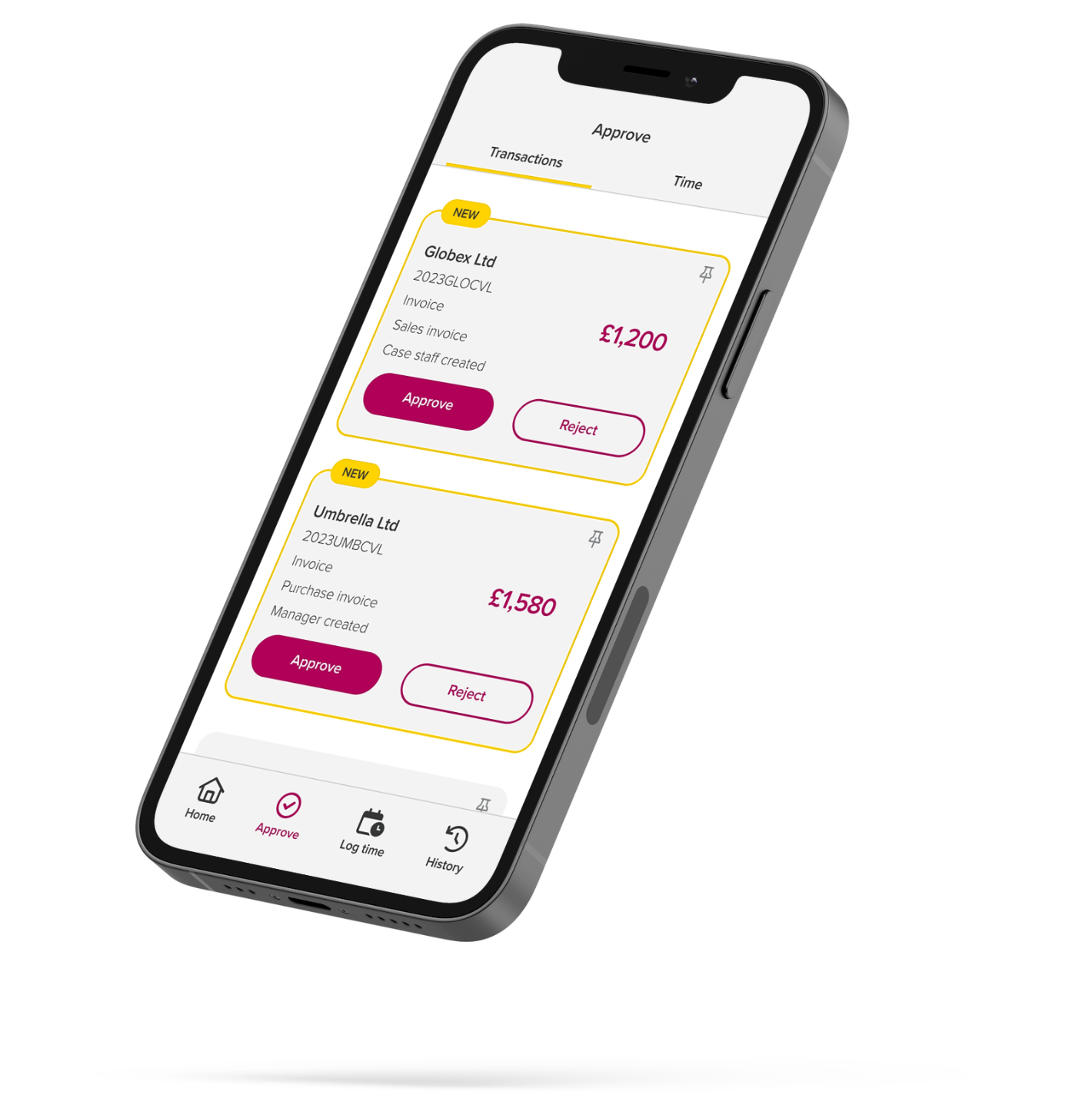

“From speaking to clients, it quickly became clear that there was a real appetite from users looking to use IPS Cloud on their phones and I’m delighted that is now a reality.
The way we work has changed and so should the technology we use. With the app, IPs now have the flexibility to manage approvals and log their time from anywhere. Gone are the days where you need to be in the office to make decisions.”
Darren White, Global Head of Product, Turnkey
Built with you in mind
At Turnkey, we create our software with you in mind. Everything we do is focused on how our solutions can make your life easier and so over the years we’ve found that the best way to do this is to actually speak to our clients about what they want.
After speaking with several people and spending a lot of time surveying our users, it became clear to our UX/UI team that there was a real interest in a mobile app for IPS Cloud.
With this in mind, we decided that the IPS User Group was the perfect opportunity to really dig into what they’d like the app to do and so we challenged users to:
“Design a mobile offering for the insolvency industry. What features would make you and your peers use one?”
There were lots of fantastic ideas and suggestions of features they wanted to see in the mobile app and one group even had a go at designing it!
Afterwards, our team went through all of the feedback, pulling out key insights which were common across the group and combined this with their existing research to help shape what the mobile app would look like and what it would be able to do.
Users made it clear that the app needed to be easy to use, efficient and intuitive for them to use and so rather than trying to replicate all of IPS Cloud in a mobile app, we decided to strip it back to the three key tasks users had mentioned most: transaction approvals, time approvals and logging time.
How can I download the IPS Cloud mobile app?
Simply search “IPS Cloud” on the Apple App Store or Google Play Store to download the app for free.
You can also visit the IPS Cloud mobile app page on our website and scan the QR code to go direct to the app store.
Got a Question?
Just drop the team a message and we’ll get back to you as soon as we can.